Symbian Hack with Trend Micro Mobile Security Anti Virus S60v3-S60v5-S^3-Anna-Belle
1. Install MobileSecurity and restart your phone
2. Launch MobileSecurity, press Options and select Quarantine list
3. Press Options, select Mark/Unmark then Mark all
4. Press Options again, select Restore then Yes
5. Close MobileSecurity, go to App. manager and remove it
6. Install and launch RomPatcher+
7. Press Options, select All Patches then Apply
8. Press Options again then Add to Auto all

http://anilkg3.mywapblog.com/files/mobilesecurity.sis
http://anilkg3.mywapblog.com/files/rompatcherplus-v3-1-litev.sisx
2. Launch MobileSecurity, press Options and select Quarantine list
3. Press Options, select Mark/Unmark then Mark all
4. Press Options again, select Restore then Yes
5. Close MobileSecurity, go to App. manager and remove it
6. Install and launch RomPatcher+
7. Press Options, select All Patches then Apply
8. Press Options again then Add to Auto all
http://anilkg3.mywapblog.com/files/mobilesecurity.sis
http://anilkg3.mywapblog.com/files/rompatcherplus-v3-1-litev.sisx
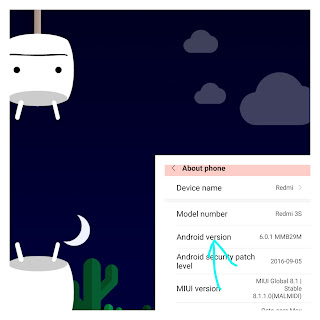
Comments
Post a Comment