How To Download APK [Android] Files From Google Play Store Without Login
Hi Guys.. Welcome back.. Presenting a cool n amazing trick today, that is, how to download any apk file from Google Play Store Without Doing Log In !
Google play store is a platform to download many android apps. But to download the apps / .apk files you need a google account...
So here is the trick to download android apps / .apk files from Google Play Store without login or without a google account...
You can download android apps to you pc or mobile with this little tip.

How To Download APK Files:
1. First Go to a page of any apps you want from Google Play On any Browser
2. Copy the link (URL) of that page.
3. Now Go to - APK Downloader website 4. Then paste that link and click -Generate Download Link.
4. Then paste that link and click -Generate Download Link.
5. Wait for few seconds and click on -Click Here To Download.
6. Your file start Download.
Enjoy The Site & Dont Forget To Share My Blog With Your Mates..

Google play store is a platform to download many android apps. But to download the apps / .apk files you need a google account...
So here is the trick to download android apps / .apk files from Google Play Store without login or without a google account...
You can download android apps to you pc or mobile with this little tip.
How To Download APK Files:
1. First Go to a page of any apps you want from Google Play On any Browser
2. Copy the link (URL) of that page.
3. Now Go to - APK Downloader website
5. Wait for few seconds and click on -Click Here To Download.
6. Your file start Download.
Enjoy The Site & Dont Forget To Share My Blog With Your Mates..
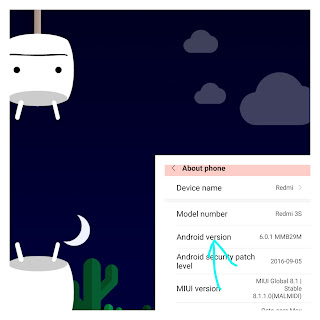
Comments
Post a Comment