How to Remove Themes From Symbian
Removing themes is a common problem in s60v3 phones. some time if themes remove from app.manager,some themes still in themes and we can apply and use them.Here's how its done. Open Xplore or any other file manager. Go to C or E/private/10207114/ import. Every folder here contains 3 or 4 theme files(*.ini, .mbm, .mif, .skn) . If the folders don't denote the name of the theme, open the .skn file in hex viewer and you will see the name of the theme. To remove the theme just delete the 4 files of the theme(and not the folder itself) which you want to delete. DONE
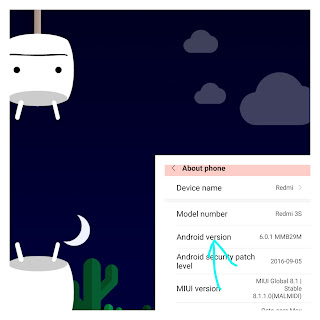
Comments
Post a Comment