How to use your Android phone as a scanner
The latest update of Google Drive comes with a great new feature -an inbuilt scanner. Its not like storing a regular photo of the document, the app actually converts the picture of the document into a PDF that is automatically stored to your Google Drive (see example in the screenshot.) The file is also searchable in your drive as the text in your document will also be made searchable.
Follow the steps below to do this on your Android phone:
1. Ensure that you have the latest version of Google Drive on your phone. (You can check on the play store if updates are available)
2. Open Drive and click on the three vertical dots in the right hand corner of your screen.
3. Click on 'Add new.'
4. Choose 'Scan.'
5. The camera will now open and you should click a photo of your document. Please ensure that the document is kept on a flat surface like a table.
6. Once the photo is clicked watch drive convert it into a PDF automatically.
Congratulations, you just saved money that you would have otherwise spent on buying a scanner.
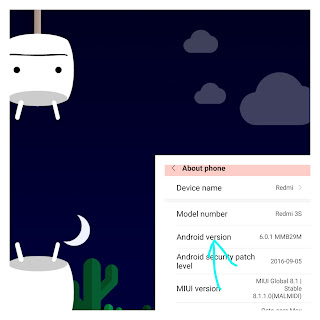
Comments
Post a Comment